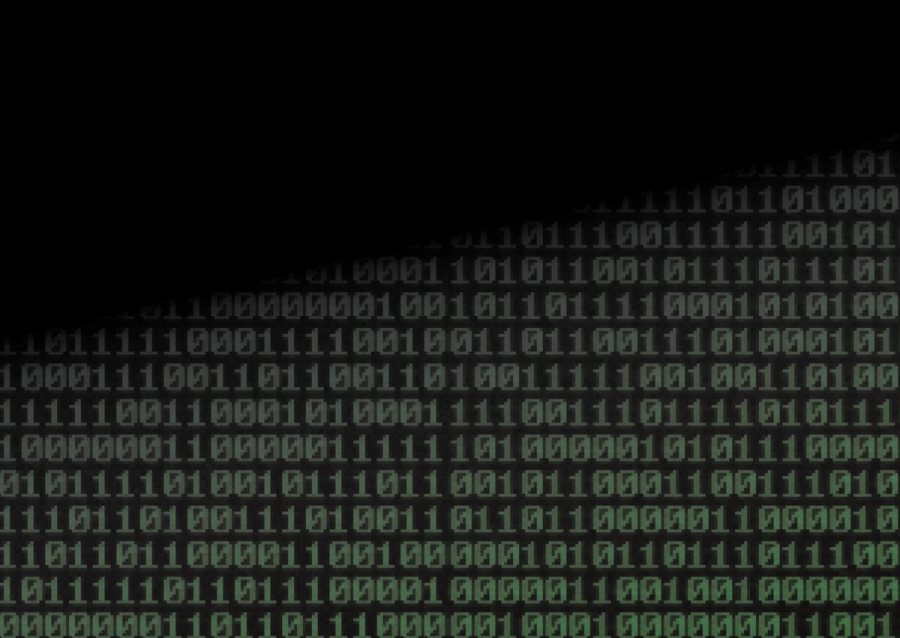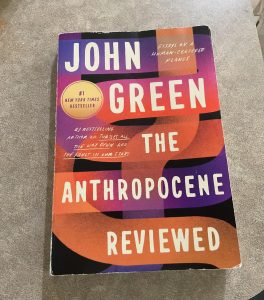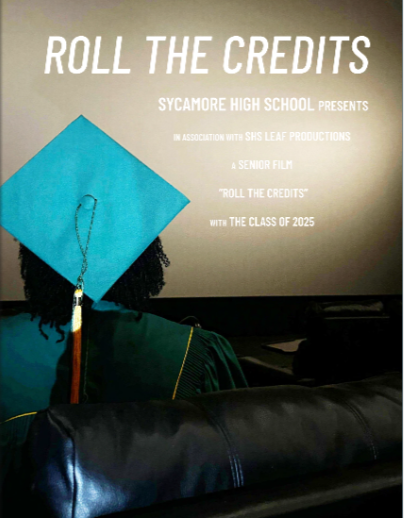Keeping safe from hacking
Hackers have various ways of gaining illegal control of personal devices. One of these is through worms, such as the “ILOVEYOU” worm, circulated in the year 2000. Attached to a spam email of the same name, it entered personal computers and caused the destruction of all image files, and forced the users email account to send copies of itself to all saved email addresses. The worm infected 50 million computers and caused over one billion dollars in damage.
May 17, 2015
In our technologically advanced world, malicious hackers and software are moving at a pace at odds with our ability to update our computers security features. When in the internet wild west, one must always assume that hackers are two steps ahead.
This makes it all the more important to do everything in one’s power to keep personal accounts and information secure and private. But just what should one do to prevent others from gaining access without permission?
The Art of Passphrases
Armed with the latest technology of random character generation, hackers have the potential to guess a 7-10 character password in a manner of hours, even if one replaces “I”, “E”, and “S” with “1”, “3”, and “$”.
Believe it or not, people looking to guess passwords know the common tricks, and factor them into their guesses, along with personal information they potentially have on the victim.
Turning your passwords to “passphrases,” using a longer saying or phrase instead of a word or two, drastically increases security, due to being longer and more involved.
A good passphrase should be long, but not hard to remember or type, while also not being an overly famous quote from pop culture, and hard to guess, even if one were to know the owner of the passphrases.
One Step, Two Step…
Even if one were to correctly guess a password, there are commonly available methods that can further lock them out of the system. A widely available method is that of two-step verification.
When this verification system is enabled, after your password is entered, an account will text or email a verification code to the account owner that must be entered before login is complete.
Using this, unless the phone has been compromised as well, a hacker will be unable to access the target account. This verification method is supported by the likes of Google, Twitter, Steam, Tumblr, and more.
When In Doubt, Wipe
If one ever loses their devices, it cannot be said what someone who comes across them will do with the information that they find.
In the end, it may be impossible to recover the lost device. In this case, “wiping” the device, or remotely erasing the data stored on it, could be the only option to prevent others from accessing private information.
Many computers, phones, and tablets offer remote wiping features, making it relatively easy to clean up when lost. Making sure that the ones data is not permanently lost, however, requires a little more work.
In addition to common USB devices, tech giants like Apple, Google, and more include device backup in their products. Be sure to enable this, just make sure there is enough memory to hold the data.